Neste post escrevo como partillar uma pastas entre Windows (Host) e uma VM Linux (Guest),
Ha muitas formas de fazer isto, esta parece me a mais facil.
Seleccionar a Pasta Windows
Na consola Virtual Box > Devices > Shared Folder
Seleccionar a pasta windows para partilhar no Linux
OK
Montar a pasta Windows na VM
Ha duas opcoes :
1) Reiniciar a VM (Auto-mount)
2) Linha de comando
Linha de comando - Montar a pasta no Linux
[root@host ~]# mkdir -p /u01/stage/win_ebs_sw
[root@host ~]# chmod 777 /u01/stage/win_ebs_sw
[root@host ~]# mount -t vboxsf Oracle_EBS /u01/stage/win_ebs_sw/
[root@host ~]# ls /u01/stage/win_ebs_sw
ebs_weblogic_webtier
[root@host ~]# df -h /u01/stage/win_ebs_sw
Filesystem Size Used Avail Use% Mounted on
Oracle_EBS 895G 494G 401G 56% /u01/stage/win_ebs_sw
[root@host ~]# chmod 777 /u01/stage/win_ebs_sw
[root@host ~]# mount -t vboxsf Oracle_EBS /u01/stage/win_ebs_sw/
[root@host ~]# ls /u01/stage/win_ebs_sw
ebs_weblogic_webtier
[root@host ~]# df -h /u01/stage/win_ebs_sw
Filesystem Size Used Avail Use% Mounted on
Oracle_EBS 895G 494G 401G 56% /u01/stage/win_ebs_sw
Linha de comando - Guardar a Configuracao
[root@host ~]# echo "Oracle_EBS /u01/stage/win_ebs_sw vboxsf defaults 0 0" >> /etc/fstab
[root@host ~]# cat /etc/fstab
# /etc/fstab
# Created by anaconda on Sat Dec 3 13:03:24 2016
# Accessible filesystems, by reference, are maintained under '/dev/disk'
# See man pages fstab(5), findfs(8), mount(8) and/or blkid(8) for more info
/dev/mapper/ol-root / xfs defaults 0 0
UUID=e081dbff-a00b-48aa-9e4a-5c4a1754c7c7 /boot xfs defaults 0 0
/dev/mapper/ol-swap swap swap defaults 0 0
#new fs for oracle
/dev/sdb1 /u01 xfs defaults 0 0
/swapfile swap swap defaults 0 0
Oracle_EBS /u01/stage/win_ebs_sw vboxsf defaults 0 0
[root@host ~]# cat /etc/fstab
# /etc/fstab
# Created by anaconda on Sat Dec 3 13:03:24 2016
# Accessible filesystems, by reference, are maintained under '/dev/disk'
# See man pages fstab(5), findfs(8), mount(8) and/or blkid(8) for more info
/dev/mapper/ol-root / xfs defaults 0 0
UUID=e081dbff-a00b-48aa-9e4a-5c4a1754c7c7 /boot xfs defaults 0 0
/dev/mapper/ol-swap swap swap defaults 0 0
#new fs for oracle
/dev/sdb1 /u01 xfs defaults 0 0
/swapfile swap swap defaults 0 0
Oracle_EBS /u01/stage/win_ebs_sw vboxsf defaults 0 0
Obrigado pela leitura, espero que este post o tenha ajudado.
Rogerio
Rogerio
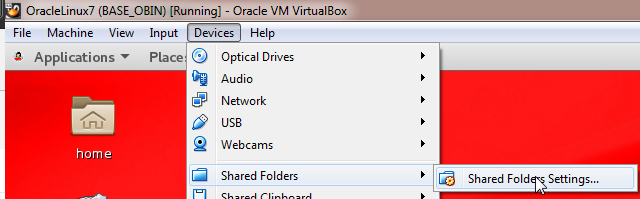





Comments